Change County (mobile)
To change the county in the Elevate Parcel mobile app, open the app, then open the Menu by clicking the 3 horizontal lines in the top left corner of the screen.
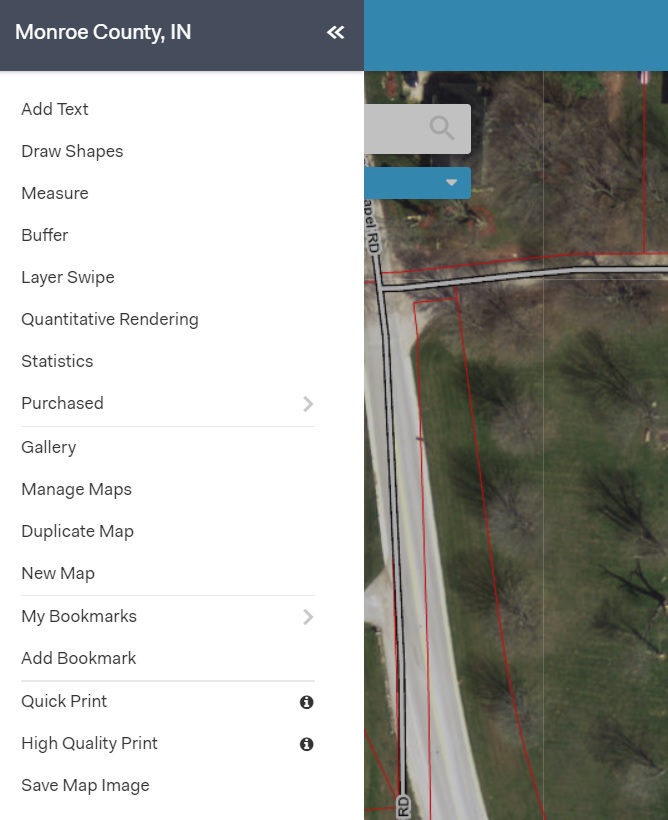
Select the first option: "Change county."
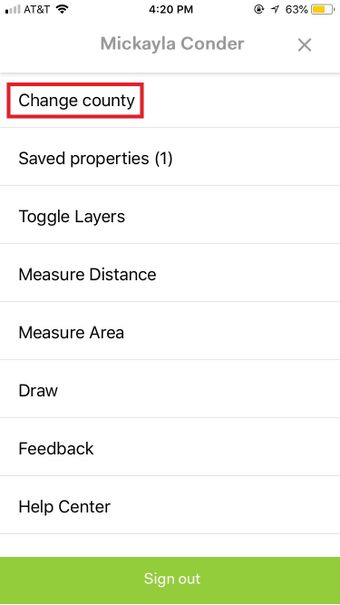
Select the county you would like to view from the options on your screen. The selected county will automatically be opened on your map view.
