Change the Background (mobile)
Changing the background allows you to switch between aerial imagery and street maps. Follow the instructions below to change the background for the map in the mobile Elevate Parcel app.
In the Elevate Parcel app, click the yellow circle at in the bottom right corner of the screen.
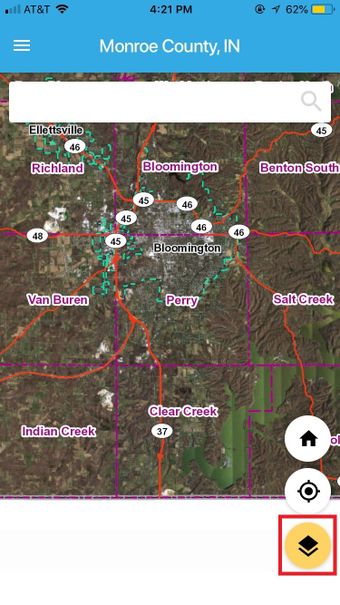
Two circles will appear to the left: a street-view preview and an aerial imagery preview. Click the background you would like to see on your map.
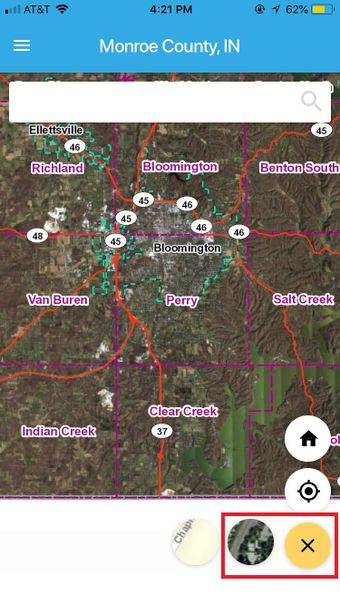
To cancel, click the yellow "X" in the bottom right corner of the screen.