Manage Subscription (mobile)
Some of the counties on Elevate Parcel require a paid subscription. You can view these counties on the app, but you may not be able to access some of the information. To purchase a subscription, follow the instructions below.
Open the app, and navigate to the county you would like to view. Click on an individual parcel, then click the "Parcel Information" tab. An orange pop-up will appear at the top of your screen, notifying you that you need to purchase a subscription to continue. Click the "Purchase" link in that box.
Alternatively, you can open the Menu, then click “Billing” at the top.
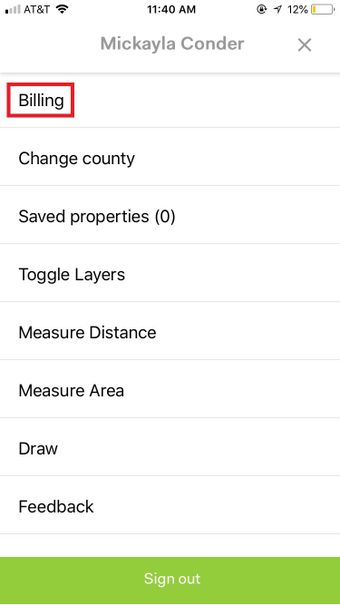
The Elevate Billing site will open in your web browser. Select which plan you would like to purchase. Then, input your credit card information and click "Subscribe."
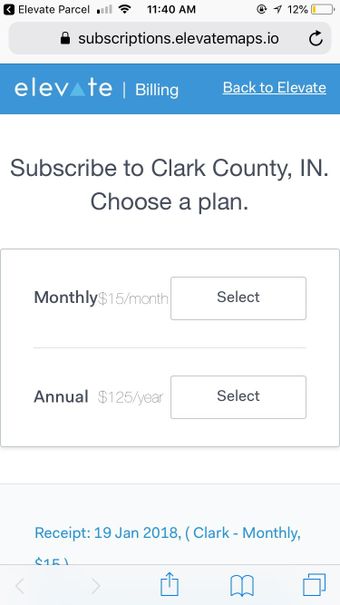
note
Your card will be charged each month, quarter, or year (depending on your subscription) until you cancel your subscription.
Click "Continue" to finish subscribing. You will then be able to view information for parcels in that county. Happy Mapping!
To unsubscribe, navigate to the Billing link (see above), then click the "Manage Plan" link. Next, you can change your billing information by filling in the boxes on your screen and updating your payment info. To cancel your subscription, click "Cancel Subscription" at the bottom of the screen.
Click "Continue" to finish unsubscribing. If successful, you will see a dialogue box at the top of your screen that reads "Your plan has been cancelled."