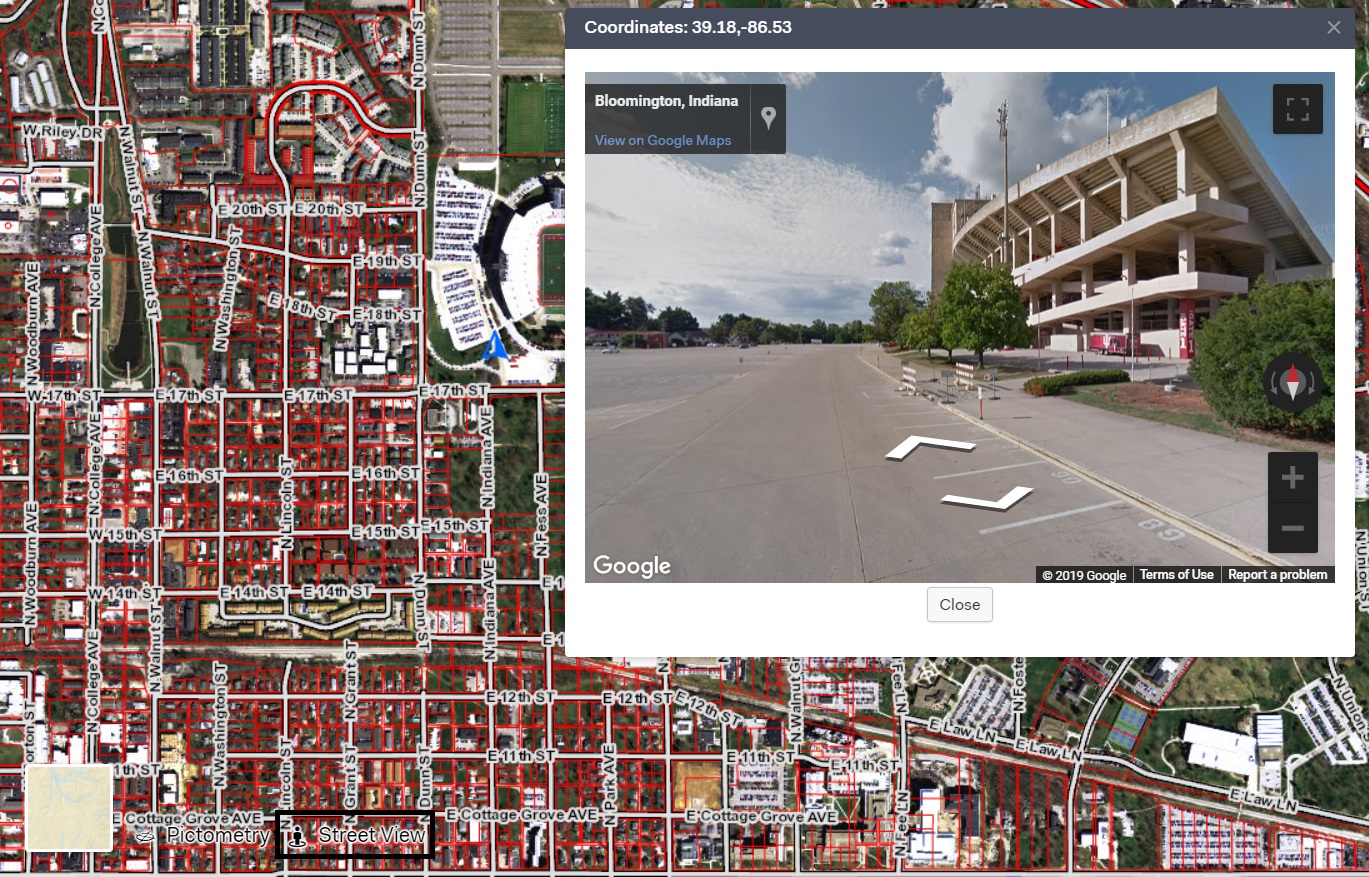What is Pictometry and Street View?
Some counties that we provide service to have the option to view areas on their map with the Pictometry or the Street View tools.
The Pictometry tool allows the user to view the area on their map in a aerial view and has a variety of other options to choose from such as: View other basemaps, measure, elevation, and a lot more!
The Street View tool allows the user to view the area as they were walking the streets.
You can leave your map view in Street View, but look at a specific area - such as a neighborhood or one street - with Pictometry. Simply click on Pictometry in the bottom-left corner of the screen then place your mouse on the area you would like to view in the pictometry tool.
A pop-up window will appear. In this window, you can zoom-in further on one section of the map, turn the map to view the area better, and make other adjustments.
To close the Pictometry view window, click Close at the bottom of the window or the "X" in the top right corner of the window.
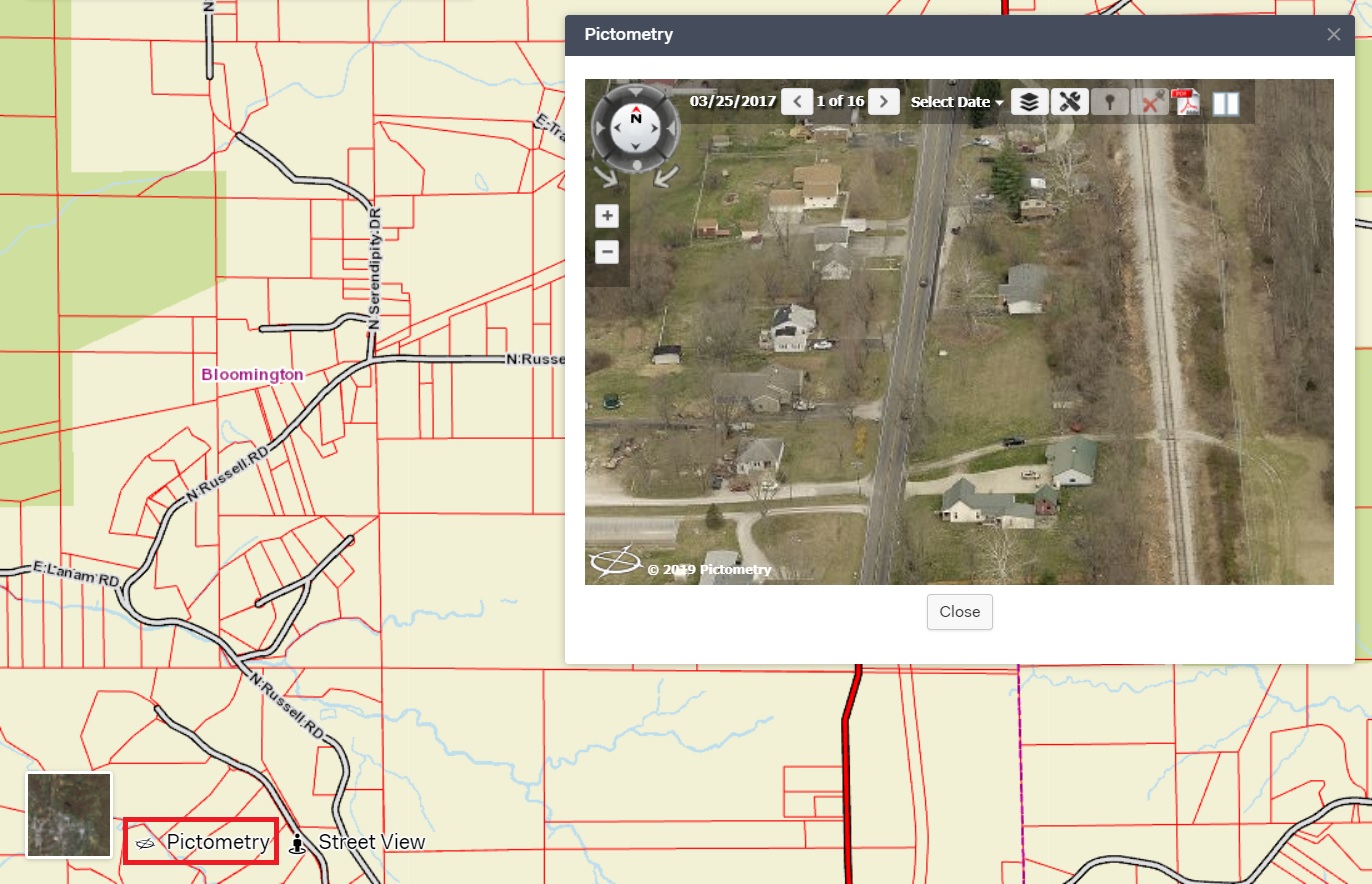
You can also view the map in the opposite way; you can leave your map in Pictometry view but look at a specific area with Street View. Simply follow the same steps, but click Street View in the bottom left corner.