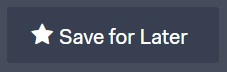Change Selection Results
In Elevate you have the ability to change your selection results by changing your target result layer in your account settings. By default the target results layer is set to parcels, but if you like to change that follow the directions below.
Sign into your Elevate account.
Once you are signed in, click on your name in the top right corner, then select a layer from the Target Results Layer drop-down menu.
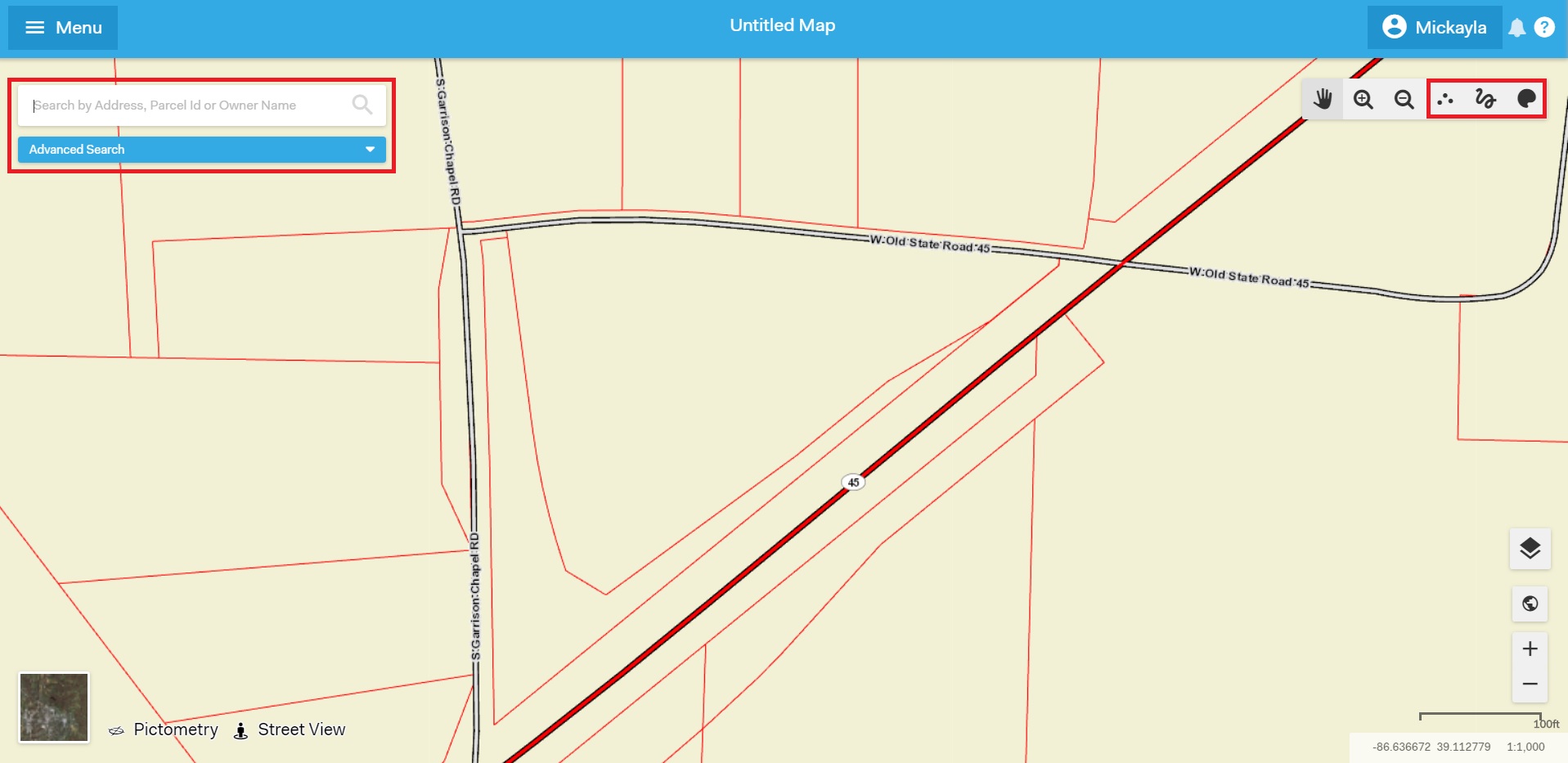
- Then use any of the selection tools to gather your results.
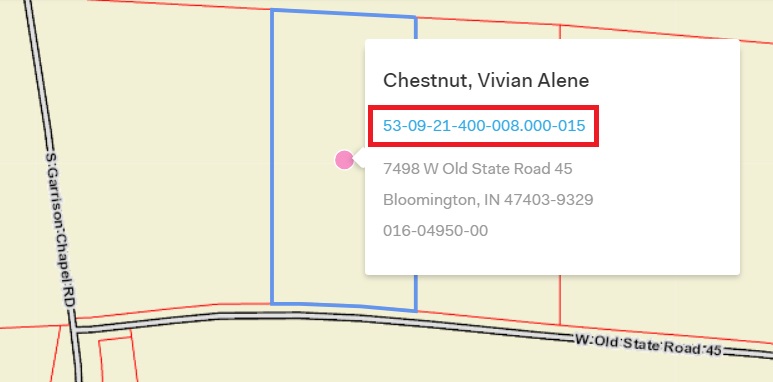
- You also have the ability to change your target results layer in the result table as well. After you make your selection, click on the drop down to the far right hand of the results table and change it to the results you are searching for.