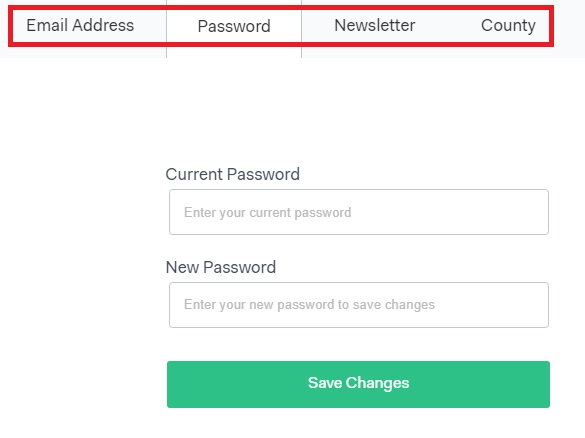Change Account Information or County
If you are looking to change your Email address, Password, or County please follow the directions below:
Login to your Elevate account.
Click on your name in the top right hand of the screen.
Click on Account Settings.
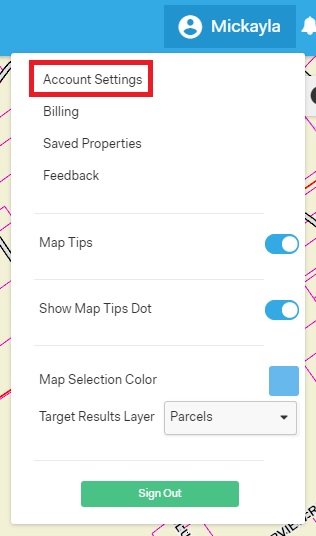
- Click one of the tabs at the top of the screen, then click Save Changes.
- Click Email Address to change your email address.
- Click Password to change your password.
- Click Newsletter to subscribe to the Elevate newsletter.
- Click County to change the county you are viewing.