Create an Account
Elevate is a smart platform but requires an active account to store your customized maps and preferences.
To take full advantage of Elevate's features, we recommend either creating an Elevate account or sign in via the Google or Facebook options.
Elevate's motto is to do it once and use it often!
For example, you can control items such as:
which tools are active when you begin a session
what color will be used for selected features
what color and labels will be used for features
what information will be displayed in the results table
what order the layers of information will be displayed in the map contents
retaining results when exiting Elevate
which maps you will share with other users or on social media
Start by clicking "Create an account."
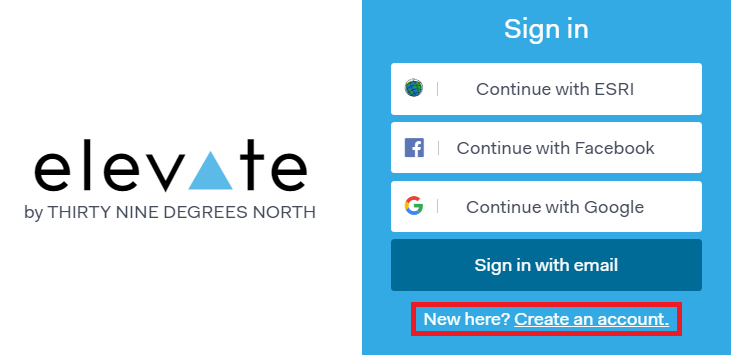
You can sign up by using a Google account or another email account. Select either "Continue with Google" or "Sign up with email."
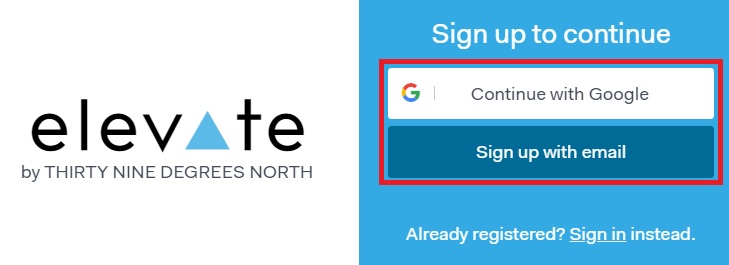
Fill out the information, then click "Sign up."
This pop-up box should appear on your screen. You will soon receive an email with an activation link for your account.
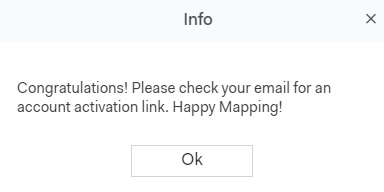
Once you receive the email, click the "ACTIVATE ELEVATE" link, or click the URL link below.
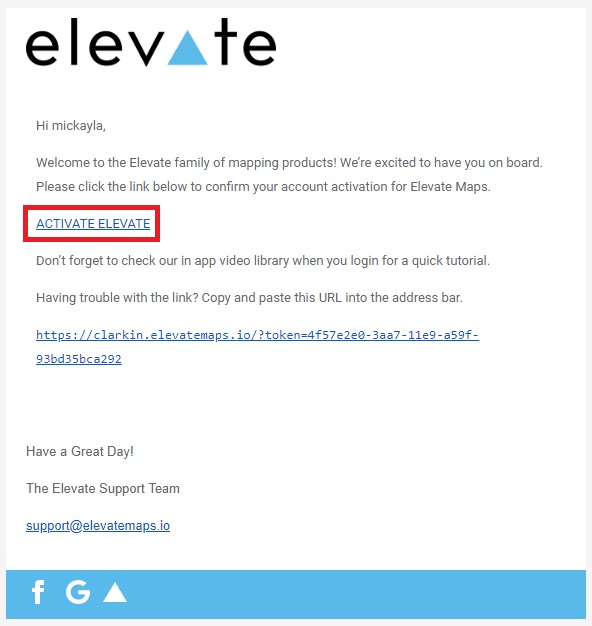
Congratulations! You have your very own Elevate account. Happy Mapping!