Purchasing and Managing a Subscription
Clark, Floyd and Elkhart counties currently require a subscription to view some of their information and to perform some of the advance searches. The following steps will describe how you can purchase a subscription then subsequent steps outline how to manage your subscription to these three counties.
- To purchase or manage your subscription or view your invoices, click on your name in the top right corner of the screen, a drop down list will appear, then click "Billing."
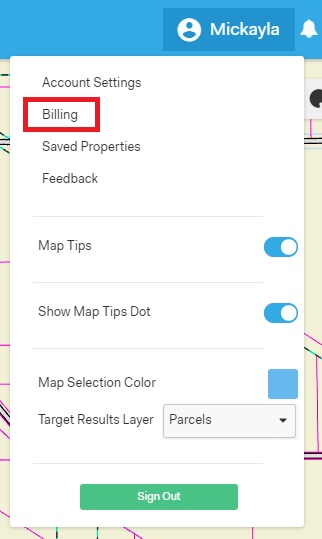
- Click "Leave" when prompted.
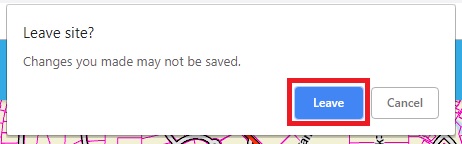
- Select the payment plan you would like to purchase.
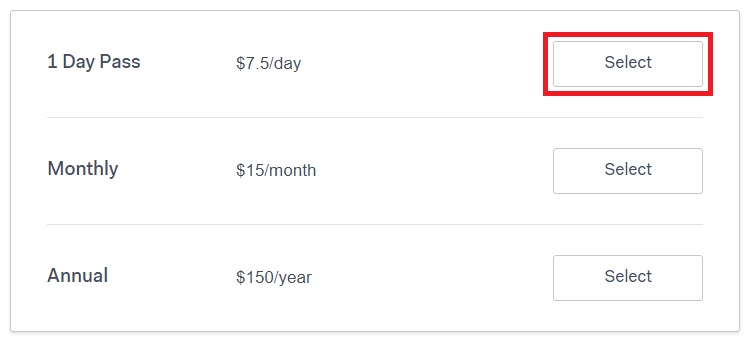
- Add or update your payment method and click Subscribe.
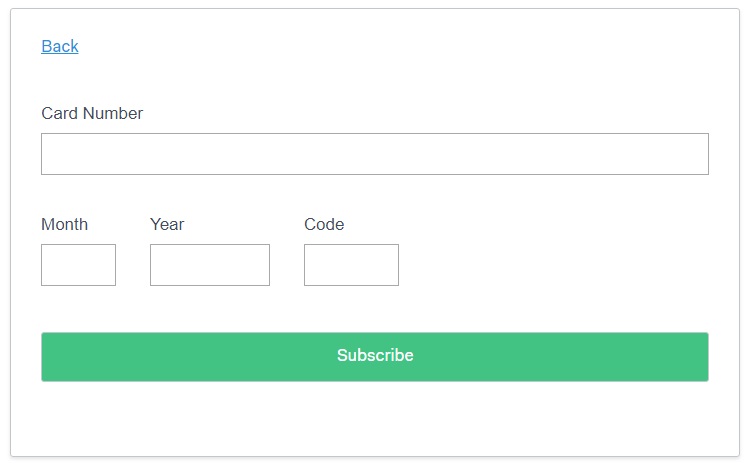
Note
YOUR SUBSCRIPTION WILL AUTOMATICALLY RENEW AT THE END OF YOUR TERM, PLEASE CANCEL YOUR SUBSCRIPTION BEFORE THAT TIME OR YOU WILL BE CHARGED.
- Click Continue.
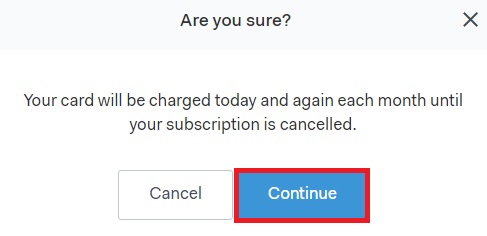
- Your subscription with automatically be active. To view your receipt, click the receipt link at the bottom. To make changes or unsubscribe, click Manage Plan.
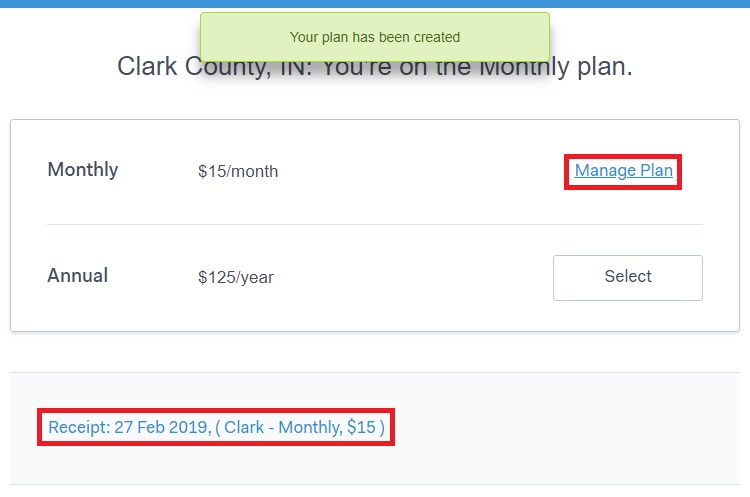
- Change your card information by clicking Edit Payment Method. To unsubscribe, click Cancel Subscription.
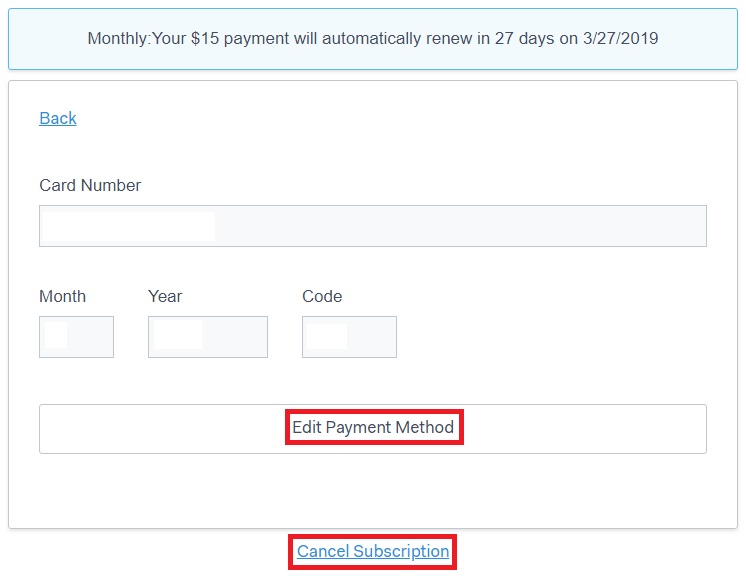
- Click Continue.
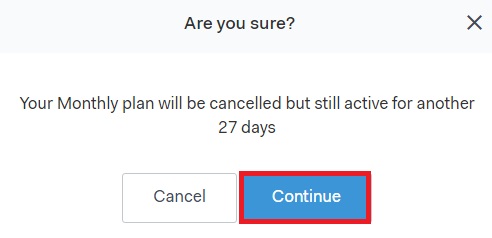
Note
YOUR SUBSCRIPTION WILL AUTOMATICALLY RENEW AT THE END OF YOUR TERM, PLEASE CANCEL YOUR SUBSCRIPTION BEFORE THAT TIME OR YOU WILL BE CHARGED.